Introduction to Cybersecurity Tools
In the modern digital world, the internet has become a vital part of our lives. Somehow, something becomes part of the larger domain of this world every day: from online banking to social networking. Of course, all this convenience, in turn, brings its share of risks: cyber threats. That leaves newcomers with the task of understanding the value of cybersecurity. This guide presents you with the leading cybersecurity tools meant to aid you in effectively securing your digital presence.

Understanding the importance of cybersecurity for beginners: The path into the world of digital exploration is blooming with potential risks from cyber, including malware, phishing, or ransomware. For a beginner, it is tricky and menacing, without the right exposure.
Overview of the top cybersecurity tools available: from basic antivirus software to complex encryption tools, each of them comes with its specific function within an all-encompassing plan of cybersecurity. We will cover each of the tools one by one below. Keep reading!
Importance of using the right tools for online safety: Equipping oneself with the right cybersecurity tools is not just a safety precaution from those things that might harm you; rather, it is equipping a safe digital environment for you to surf, explore, learn, and grow without always looking over your shoulder at who, what, or when something is hiding around the cyber corner.
Antivirus Software

Antivirus software is a data and system protective software that serves as the conventional solution of the system and data defense against malicious files. It is a computer application mainly used for detection, prevention, and elimination of computer malware. Antivirus software can provide security both for online and offline systems depending on your subscription plan.
Comparison of Popular Antivirus Software Options for Beginners:
Norton Antivirus: Offering protection against various malware, such as spyware, virus attacks, and even ransomware, Norton Antivirus stands to be the best for beginners due to its easy use and competence.
McAfee Antivirus: McAfee Antivirus poses a robust set of security features and is suggested to beginners who want a good solid all-around solution to keep their digital lives safe.
Bitdefender: Bitdefender offers a powerful security solution that combines powerful protection with top performance to guarantee fluent running of the system for the price it has. The software is additionally matched with advanced technology for the defense against threats.
Benefits of Regularly Updating Antivirus Software for Maximum Protection:
The benefits of regularly updating antivirus software for maximum protection are that it includes every new set of updates in the antivirus software, keeping you safe from new evolving attacks and threats. As attackers will never stop finding new ways to attack your system, you will need to update your defense regularly. Therefore, having our antivirus regularly updated will ensure we have the highest digital safety level against such ever-revolving cyber threats.
Virtual Private Network (VPN)
A Virtual Private Network (VPN) is like a tunnel for your information or we can say it is like going through a tunnel where nobody can see you. VPNs help you encrypt your online data and help you shield your online activities. This way, your personal information, location, and all other activities are not only hidden from cybercriminals but also from your Internet Service Providers (ISP).
Definition and Function of a VPN in Cybersecurity
To put it in simple words, a VPN enhances your privacy and security online by routing your internet connection through a private server in a VPN rather than your ISP. VPN masks your IP address and makes your online actions impossible to trace.
Comparison of Different VPN Services Suitable for Beginners
NordVPN: NordVPN is very well-known for its security features and high-speed connections. These features make it ideal for beginners who want to keep both privacy and performance.
ExpressVPN: While it cannot keep up with the performance and efficiency of NordVPN, ExpressVPN offers reliable secure connections worldwide. The VPN is renowned for its user-friendly interface and huge server network.
Surfshark: Despite its lower price, Surfshark is one of the best options to start with as a beginner. This VPN is very straightforward to set up and doesn’t skimp on any of the security features. Reasons why using a VPN is crucial for online privacy
Reasons Why Using a VPN is Crucial for Online Privacy
Protects against cyber threats: VPN uses encryption techniques to protect your system. A VPN is a great choice especially if you are on an unsecured Wi-Fi network. Using a VPN, we can safeguard our data from cybercriminals.
Enhances privacy: with a VPN there is simply no tracking of your browsing activity, and this leads to your protection from targeted ads while keeping your ISPs from monitoring your internet usage.
Access restricted content: Bypass geo-restrictions to the content from around the world and be reassured that access to the content won’t be taken without notice to the watching or monitoring of the possibility of censorship.
Password Managers
Remembering a unique, strong password for each of your online accounts can be a daunting task. Password managers solve this problem by securely storing your passwords in one place, allowing you to maintain strong and distinct passwords for all your accounts without the need to memorize them.
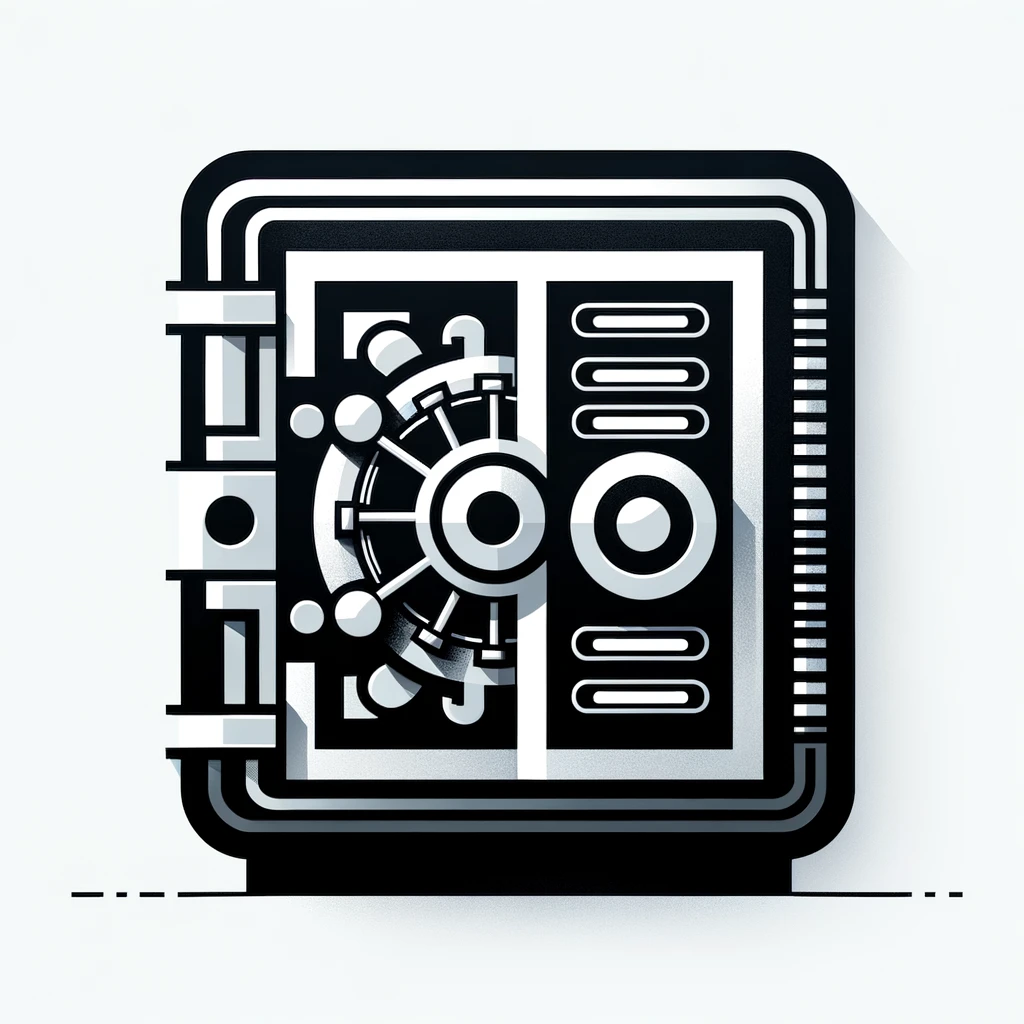
Explanation of password managers and their role in cybersecurity
A password manager does more than just store your passwords; it even creates complex passwords that are hard to break for you. This will greatly reduce your risk of account breaches, and therefore, this is a tool not to be missed in improving your online security.
Comparison of popular password manager tools for beginners
LastPass: Has a neat interface and free version for novices; it offers secure storage along with password generation, and optionally, autofill.
Dashlane: Highlighted advanced security features include monitoring in real time on the dark web and storing files with high security, therefore, ensuring strong digital identity protection.
1Password: Enables an impervious repository for all personnel and sensitive information, including documentation and breach alertness on compromised accounts.
Tips for creating strong and secure passwords with password managers
Use long, complex passwords. Look for 12 characters or more, mixing combinations of letters, numbers, and symbols in your passwords.
Do not include your personal data in any of them, like birthdates or names. Generate passwords automatically: Use this password manager utility to create and store strong passwords for all your accounts.
Two-factor authentication (2FA)

There was Two-Factor Authentication (2FA) for an added layer of security in this day and age, when passwords alone could not promise to keep your online accounts safe. To make it really difficult for anybody to get authorized access, especially the hackers, 2FA calls for a second form of verification.
Definition and purpose of 2FA in cybersecurity
2FA works when something you know (like a password) is combined with something you have (for example, a code sent to your phone or a fingerprint). This dual-requirement greatly diminishes the risk that someone could compromise your account even if, in fact, your password became known to them.
Guide on how to set up and use 2FA for different online accounts
Most online services offer 2FA options in their security settings. Here’s a simple guide to enabling 2FA:
Find the 2FA settings: Typically located in the account or security settings of the online service.
Choose your 2FA method: Options usually include text messages, email codes, or authenticator apps.
Follow the installation instructions: this often involves scanning a QR code with your authenticator app or confirming your phone number for SMS codes.
Back up your 2FA codes: Store them in a secure place to ensure account access even if your 2FA device is unavailable.
Benefits of using 2FA for added security measures
Enhanced security: Significantly reduces the risk of unauthorized account access.
User verification: Provides a way to verify your identity beyond just the password.
Alerts on unauthorized attempts: Generally, in a situation where an attempt to access your account with the correct password and verification under 2FA has not been approved, you will be alerted.
Encryption Tools
Encryption is the act of encoding or converting all information and data into a code, so that unauthorized access might not be made to it by anybody else. Sensitive data in transmission, at rest, or in use need to be protected by this very important tool.
Explanation of encryption and its importance in cybersecurity
Essentially, the essence of encryption is the provision to ensure that in the event of interception or unauthorized access to data, it remains unreadable and well secured. This is very important since it protects your personal details, any financial details, and secrets of the business from being hacked by cybercriminals.
Comparison of encryption tools for securing sensitive data
VeraCrypt: Disk encryption software that secures your sensitive data with a strong clasp. Designed to make this process viable, even for local files and whole drives.
BitLocker: An included function in Windows that offers full-disk encryption, hence providing security for the data contained in your hard drive and removable drives.
Signal: Signal is a tool through which one can get encrypted messaging to offer messages and calls that are fully encrypted from one end to another. Make your communication safe from any eavesdropper.
Best practices for using encryption tools effectively
Encrypt sensitive files: Always encrypt files which are meant to contain sensitive personal information before storing or sending the information.
Use end-to-end encrypted messaging services: For communications, choose services that offer end-to-end encryption.
Regularly update encryption software: Make sure to keep your encryption software updated. Up-to-date encryption provides one of the highest securities your system can ever gain against new threats.
Conclusion
Cybersecurity is not just a technical issue, but it actually underpins every digitized activity today. For a complete novice, just beginning to understand and appreciate the need for effective cybersecurity can actually be quite daunting. But with the right elements and knowledge, that would surely be within one’s control and literally like an open secret daily routine. This guide has now exposed you to some of the key cybersecurity tools: Antivirus software, VPN, Password Manager, Two-Factor Authentication, and some general-purpose encryption tools, serving some unique role in your personal cybersecurity strategy.
The digital environment is dynamic: new threats emerge, and technologies develop rapidly. Much of the expected increase is set to come from new entrants into the market, thus staying aware of and keeping up with leading trends and threats in cybersecurity is very essential. Equally important is a commitment to looking for and adopting the said tools in order to greatly enhance your online safety and privacy. Remember, cybersecurity is a process and not a one-time making up of settings. It’s just a matter of habituation to your priority of digital safety from new challenges.
FAQs
Q: What are the most essential cybersecurity tools for beginners?
A: For beginners, the most essential tools include antivirus software, a VPN, a password manager, two-factor authentication (2FA), and encryption tools. These provide a solid foundation for securing your online activities.
Q: How can I choose the right cybersecurity tools for my needs?
A: Start by assessing your online activities and what you need protection for. Look for tools that balance ease of use with comprehensive security features. Reading reviews, seeking recommendations, and utilizing free trials can help you make informed decisions.
Q: Are free cybersecurity tools as effective as paid ones?
A: Free tools can offer a good level of protection and are better than having no security measures. However, paid tools often provide more comprehensive features, support, and customization options. Depending on your needs, it might be worth investing in paid versions for enhanced security.

